App Review: Untappd
February 7th, 2011 by Scott in Beer Apps
I never thought I would be doing an app review for Beers and Ears, but here we are. Untappd, to put it simply, is Foursquare for beer. Honestly, this is something I was hoping GetGlue would have added a long time ago; GetGlue currently tracks wine check-ins but not beer. However, Untappd is a more complete app for tracking your beer consumption as it can also capture where you drank your beer.
If you’re already pulling up the App Store/Android Market/Blackberry App World, stop. You won’t find Untappd in any of them. Instead, point your browser to m.untappd.com. As of now it’s the only way to access Untappd on your phone. It does use the iPhone’s “web app” feature where once you add a bookmark to your home screen it behaves more like a native app without browser bars. I’m not sure whether Android and Blackberry phones have a similar feature.
Once an account is created, you’re greeted by the main page with four tabs at the top. The first tab, Friends, lists your most recent beer as well as what your friends have been drinking. Tapping a friend’s activity will bring up more detail on that check-in. It also allows you to “toast” a check-in (similar to a “like” on Facebook).
The Pub, Untappd’s second tab, lists everyone’s activity. The functionality is similar to the Friends page, except that tapping a person brings up a person’s profile with the beer underneath. Tapping the beer pulls up the beer’s profile.
The third tab, called Your Tab, is your profile. However, the web app is limited in what it can do. You can see your activity, your wish list of beers, and some settings, but many profile changes including web address and About Me must be done on the regular Untappd site (untappd.com). On the web site you can also link other social network accounts including Twitter and Foursquare. Linking your Foursquare account will push check-ins with locations back to Foursquare.
Finally, the fourth tab is called Drink Up. This is where the check-ins happen. Type a beer into the search box and search for it. Untappd returns a list of beers that match your search. It also allows users to add their own beers. Once you’ve selected a beer, a page comes up with a large check-in button. Just below the check-in button, a beer can be added to the wish list. Checking in then takes you to one more screen where a location and a comment can be added.
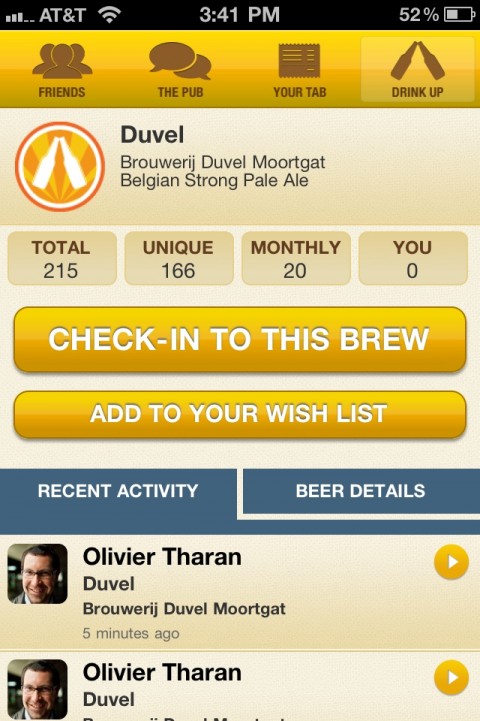
Overall, it’s a fairly complete experience for checking-in to the brews you’re enjoying. I’d like to see the settings in the mobile app fleshed out further and ideally Gowalla support. Point your mobile browsers to m.untappd.com and get started; be sure to add me as a friend too!
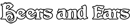




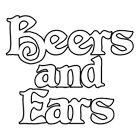









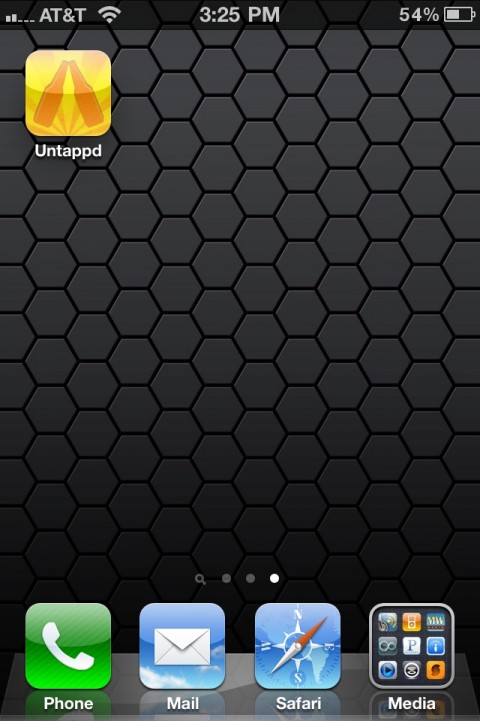
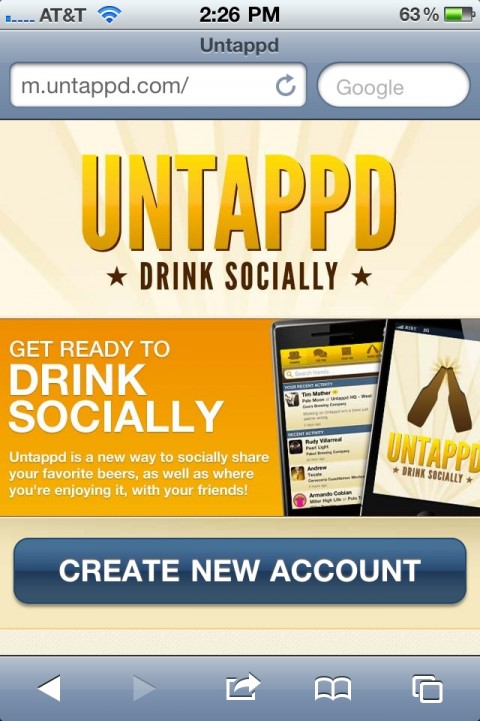
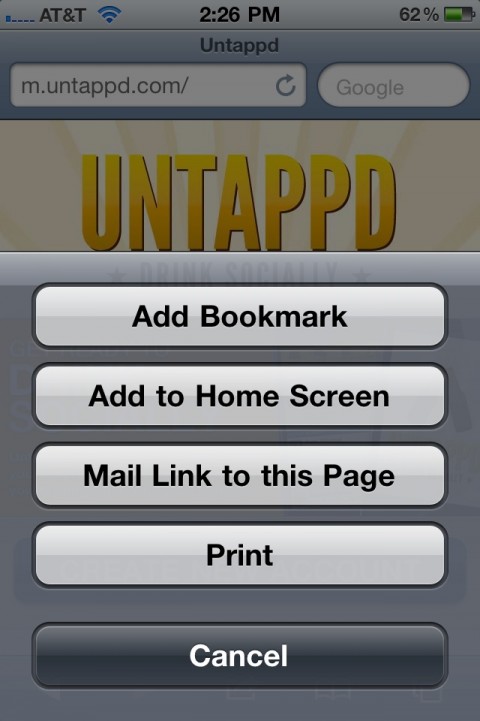



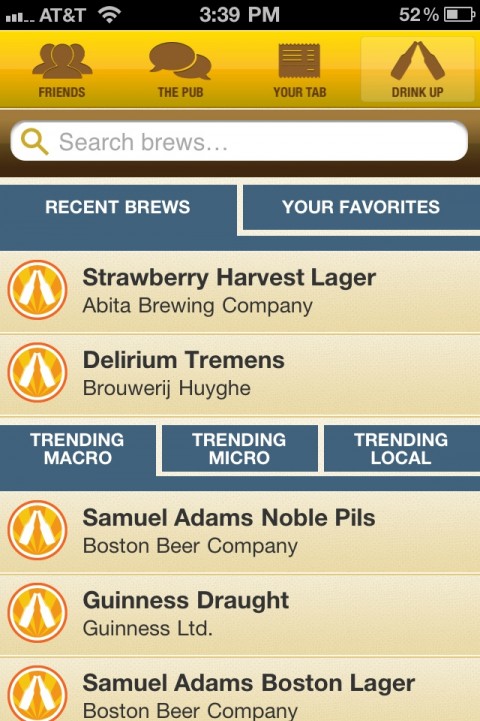

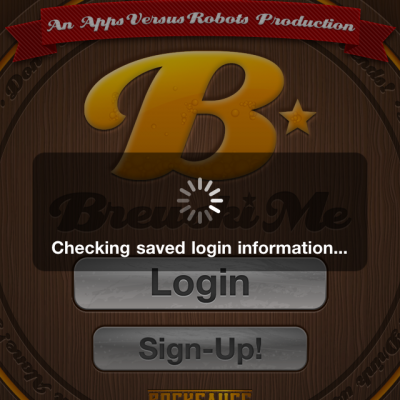
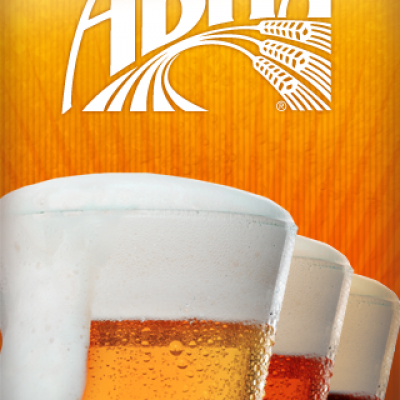
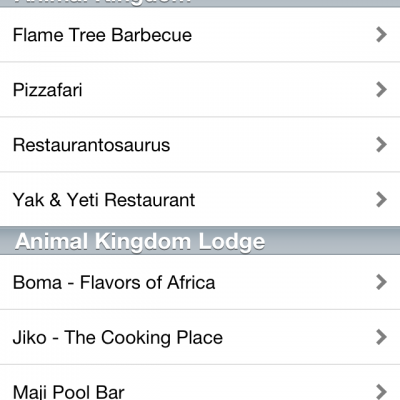




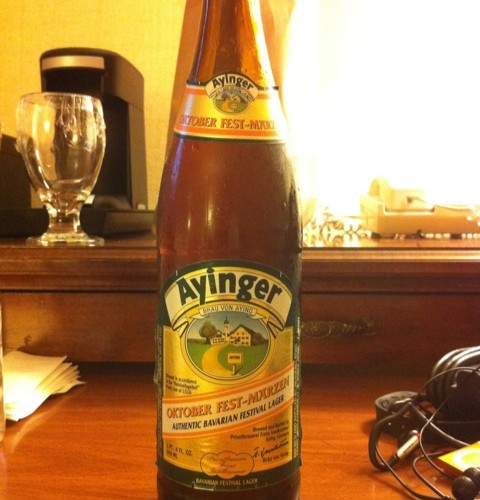


Jenn (DisneyGirlinNJ)
You know…I was JUST thinking that there should be a beer app like this! I’ll have to download it on my BB and let you know how this version is (since BB apps are so much more craptastic than iphone ones!)
Scott
Since it’s a web app it should look generally the same. Not sure if you’ll get the mode that removes the browser bars like the iPhone does though.
Pingback: Tweets that mention App Review: Untappd | Beers and Ears -- Topsy.com